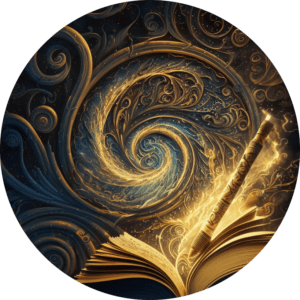 Previous to using Sudowrite, my process went something like this:
Previous to using Sudowrite, my process went something like this:
- Dictate chapter. While dictating, I might make use of MasterWriter, a personal database of books in DocFetcherPro, or various thesaurus and prose helper books if I got stuck.
- Come back the following day and edit chapter. This usually resulted in adding about a thousand words. My dictating tended to focus on minimal action and dialog to sketch out the full chapter beats. The following day I would add the nuance, humor, and descriptors, as well as tighten up the dialog.
- Post edited chapter to my beta readers and let them tear it apart. Come back in a few days and incorporate their suggestions or correct any typos they may have found.
- At the end, the whole book goes to an editor, natch.
I am a very linear writer. I write one scene after another, one chapter after another, and I deal with each scene before going on to another one. It’s very rare that I go back into a finished scene or chapter to add anything other than red herrings or stronger indicators for the mystery if I think the reader may not have enough to play along and figure it out.
This book, which is Magic’s a Hoot, is going something like this:
- I start most scenes by spinning up something from “Expand” in Sudowrite, which is experimental. (Expands a summary into a scene. This is useful if you know what happens in a scene, but are having trouble rendering concrete beats and details.) The AI is (as experimental features can be) hit or miss. I find the simpler the summary is, the better the AI tends to do. It does, though, get drunk and lose touch with reality at some point, and the whole thing turns into a word salad. At times, though, what it gives me is remarkably on point. I take from this what I can, and flesh it out.
- From here, I usually take small pieces and feed them back to sudowrite as I make it my own, and then run “Wormhole” on the smaller section. (Wormhole: Given a passage of text, Wormhole generates possibilities for what to write next.)
- Lather, rinse, and repeat step 2 until I get to the end of the chapter.
- I let the chapter rest a day and then come back and do my normal steps 2 through 4 with the exception that I may refer back to Sudowrite for “Describe”. (Highlight a word or phrase and Description will suggest a few ways to describe it. Description works best when highlighting a short phrase within a paragraph. But it can also work at the paragraph level if you want it to suggest descriptions for a broader set of objects in your scene.)
I have given my first chapter to my beta readers. They did not seem to notice any difference in the writing style. They didn’t comment on anything being different, odd, clunky, weird, not funny anymore. Nada. I expected someone to say something, honestly—these folks have been with me for two series, multiple books, and they’ll comment on the tiniest, most nit-picky things. (Which I like. Not a complaint.)
But they’re not twitter people, they had no idea I was using this tool, and they didn’t notice a difference.